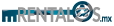Become a Rentalos Host
List Your Property and Start To Earn Money !
Register
How Much Cost?
There’s no cost to list your place on Rentalos. You’ll only pay a flat 10% per reservation, which includes the customers payments management.
How To Become a Rentalos Host?
...easier than you think....

1. Register as Host
Create an account with a unique Username, email, and password, setting the profile as “Host” (You can use it also as a Guest!). After the email verification, send us a copy of your ID to host@rentalos.mx. We require your ID verification just to guarantee the safeness of our Renters.

2. List Your Spaces
Share one or more spaces, from a room in a shared flat, to a second home and everything in-between. We’ll ask you the specific details and the questions that travelers want to know at time of booking.

3. Say “Welcome” to your first Guests
Once your listing has been reviewed and approved, it will go immediately live, so millions of potential guests can book it. You can message them before their stay with any information you would like to give them, so as any questions.
4. Start to Earn Money
You decide when and how long you rent, so as how much you earn. Every reservation is guaranteed by Rentalos, based on your listing terms & Rules.

Keep Everything Under Control
![]()
Listing Management
There are some specific items you’ll need to provide so we can put your property in the correct category (Condo, Apartment, House, B&B, etc) and promote it appropriately. You’ll also be asked to provide specific details on amenities, facilities, and extra services available, which will help travelers research what they can expect at your accommodation.
![]()
Booking System
There’s no minimum or mandatory time you have to host, so you can block off dates on your listing calendar when the property is not available or if you simply don’t want to rent it during a specific period. You can also set rules about your availability, as the min/max nights a guest can stay and advance notice needed before a booking.
![]()
Prices and Fees
What you charge is up to you and you can also add custom details like: Cleaning fees, Weekly discounts and Special prices for specific times of year. Our Team can help you find the best price based on your market and traveler demand. For every reservation, the customer will be charged a fixed service fee and you’ll be charged a flat 10% commission.
Any Doubt? Look at Our Frequently Asked Questions!
Who Can Be a Rentalos host?
Anyone who wants to share a property, such as entire apartments and homes, private and shared rooms or special lodgings as treehouses and castles.
How the payments works?
At the time of booking, guest is charged a down payment to guarantee the reservation (which includes also our Service Fee) and will be asked to pay the balance directly to you, upon arrival. One day after the guest checks in, we will send you the down payment collected, withholding our commission (10%).
How to upgrade my Property to Top Place?
Your property will be automatically upgraded to “Top Place” upon reaching a 4.5 or higher average overall rating, based on reviews (minimum 3) from their guests in the past year. A “Top Place Property” will have more visibility on our marketplace, therefore more opportunities to be booked.
How to get in touch with my guests?
Together with any booking confirmation, we will provide you also the guests contacts (Phone and email). Additionally, you’ll be able to chat with them through the Messages App available on your User C-Panel.
What protection do I have against property damage?
As Host, you are allowed by Rentalos to request a Security Deposits, which should be defined based on your property features, not related with the timing and duration of a reservation, and never requested based on anyone’s race, national origin, ethnicity, sex, gender identity, or age. It can be changed or canceled any time.
If there’s an issue during the stay, you will need to negotiate with the guest a proper refund, which will be deducted from the Security Deposit.
Before to fix a coherent security deposit amount, you should consider exclusions as general cleaning, ordinary wear and tear, and non-physical damages like smoking fines and broken House Rules.
How to cancel a reservation?
To cancel a reservation:
- Go to your Control Panel
- Select the Menu Bookings and find the reservation you need to cancel
- Click on the “Cancel” button located on the right sidebar;
- Insert a “Cancel Reason” and click on submit.
Important: Remember that canceling a guest’s reservation can have serious implications on his trip, so you should do that only in case of unavoidable circumstances. We suggest to offer to the guest alternative dates or properties.